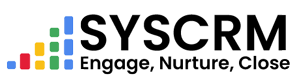1. Add WhatsApp Template
1. Go to WhatsappTemplate Section : Under Marketing Menu on Left Navigation Area of admin dashboard click on Email Template .
2. Add Whatsapp Template : In Proposals section, select “Add Whatsapp Template ”.
3. Fill in Required Fields : A form will appear and you should fill in fields below:
• Related To : Which entity does this whatsapp template relate to? (i.e., Lead, Estimate, Proposal,Campaign) – Required Field
• Is Active : Is this an active whats app template? Yes/No – Required Field
• Name : Name for whatsapp template – Required Field
• Subject Line : Subject for your messages using this template-Required Field
• Can Use Them In Your Body : (Optional) List a few placeholders or variables that can be used in {lead_no} {conversion_date} {your_name} {followup_date})
• Body : Enter the exact message in the email. This field is required
4. Save the WhatsApp Template : Fill in all components of the form and click on submit button to save Whatsapp template into the system.