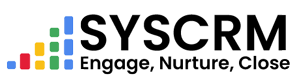How to access Lead Scoring
1. Go to :
– Press on “Lead Scoring” at the left side of the admin dashboard.
How to add lead scoring criteria
1. Open Lead Scoring Page :
– Go on page for lead scoring click the Add Criteria button.
Setting up lead scoring criteria
1. Complete the Criteria Form :
– In a form that will come out, do this:
– Choose criterion from a list.
– Choose condition from another list (e.g., is).
– Specify the criterion value (e.g., Pune).
– Give it scores (e.g., 10).
– Decide whether you should “Add” or “Subtract” points for this criterion.
– Finally submit the form after filling all required information in it.
Example :
• Criteria : City
• Condition : is
• Criteria Value : Pune
• Points : 10
• Select : Add
By following these steps, one can effectively manage his system’s lead scoring criteria and thus score them according to certain conditions like location, behavior or demographics. You may need to alter these procedures as per requirements of your lead management process.