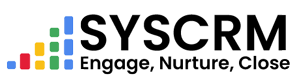Remider is used to set reminders for the task you want too remind yourself todo later.
it will send a notification to remind you about the provided name and description.
Add Reminder
1. Navigate to the Reminder Section : Click on the “Reminder” menu in the sidebar of admin dashboard.
2. Click on Add New : In the Reminders section, click the “Add Reminder” button.
3. Fill in the Required Fields : A form will appear. Fill in the following fields:
• Name : Enter the name or title of the reminder. This field is required.
• Reminder Date and Time : Select the date and time for a reminder from date and time picker. This field is required.
• Description : Provide an elaborate explanation of what this reminder does.
4. Save the Reminder : Once all fields are filled in, click “Submit” button to set up that Reminder into system.