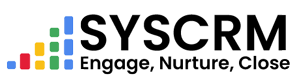SMS (short message services) being a way of sending text messages that give information about goods or services via one’s cellular phone is also referred as text messaging. It is a direct and effective approach toward reaching out your audience with high open rates and engagement levels. This guide will explain the fundamentals of SMS marketing, its benefits, and key strategies for successful implementation.
Before you go to SMS marketting part ,you must add your sms related Information under sms API integratiton Menu Item .
1. Adding SMS Marketing
• Navigate to the SMS marketing Section : Click on “SMS Marketing” under “Marketing” in the sidebar of admin dashboard.
Click on the SMS marketing : In the section of SMS marketing you can select either group audience or single audience.If you choose Group Audience You have to chose a contact group , if you choose Single Audience then you need to enter what’s App number of one particular customer .Then send message either to specific number or some group.
• Then select the SMS template and you can send message to the customer.
2. Adding SMS Template
Click on Add SMS Template: In the SMS Marketing, click “Add Template” button. Now You Can See Sms Template Index You Can Press The Button For Adding This Sms Template .
Fill in the Required Fields: A form will appear. Fill in the following fields :
• Name : Type an appropriate name for this sms template.
• Is Active : Select status as activate or not active.
• Body : Write your sms here and use placeholders where possible (e.g., {CustomerName}, {DiscountCode}) so that messages are personalized.
Click submit button save your new template.