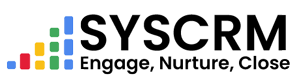Step 1 : Creating Customers
For steps to add customers refer to customer management documentation;
Step 2 : Adding Property
Add a New Property by following the instructions provided under managing properties section;
Step 3 : Addition Of A Property Visit
1) Go To The Property Visits :
Clicking ‘Property Visit’ button/menu at left side bar
2) Create/Make/Add A New Property Visit :
On top of this page, click ‘Add Property Visit’.
In a form provided here, enter everything about this visit concerning customer’s name who attended it; logistics concerning the very house visited (as an example); date when the visit happened; reasons behind such inspection etcetera
Finally press enter to save details about that specific visit.
This manual gives a detailed procedure for keeping track of visits made to various buildings beginning with adding users and premises to entering a new appointment. Adjust according to your system settings and user interface.