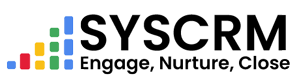Step 1: Including Builder
1. Go to Builders:
– Click the “Builder” option on the left sidebar menu.
– This will take you to the page of builders.
2. Add Builder :
– On the Builders page, press the “Add Builder” button.
– Fill in all relevant data in builder form.
– Submit it for a new builder being added up.
Step 2: Addition of Property Type
1. Go to Property Types :
– In the left side panel, under Property section, click on “Types”.
– It will bring up the page of property types.
2. Add Property Type :
– Move to Property Types and select “Add Type”.
– Complete fields for details of property type in a given form.
– Submit it to include new property type.
Step 3: Adding Tax Type
1. To Tax Types :
– Under Property section in left sidebar click “Tax”.
– It opens Tax page here.
2. Add A New Tax Type :
On this tax page, there is an “Add Tax” button just tap on it and provide necessary information as needed by tax administration system..
Step 4: Adding Location
1. Open Locations :
Click on “Locations” from The Left Sidebar Menu under Property Section.
This shows locations’ list instead.
2. Add Location :
Go to the Locations page where you can click on ‘Add Location’.
The location’s details are required in a provided form.
Step 5: Addition Of Properties
1. Visit Properties area :
Under left hand bar, go through ‘Property’ button/menu.
This will open ‘Properties’ page;
2) Dosage)
a) Open properties :
Clicking ‘Property’ at left side bar
Then all properties will display herein after one clicks it at once.
b) Add property :
At that place /site, properties page contains the button of “Add Property” is meant for.
Now on the page, fill in all the fields that are necessary for this particular property including builder’s information as well as property type, tax type and location.
When you have completed filling it out then submit it to add in a new property.
To enable you systematically manage properties within your system having all core details like builder information, property types, taxes and locations reasonably defined and arranged across them. Customize these steps based on your particular requirements in property management or system configuration.