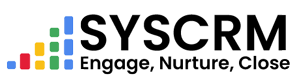How to access opportunity stages
1. Navigate through opportunity stages as follows :
– Click on Opportunity which is present in Admin Dashboard sidebar at left hand side of the screen.
– From drop down menu that appears select “Opportunity Stages”.
This action will take you directly into Opportunity Stage page where new opportunities are added and existing ones managed.
Adding New Opportunity Stage
1. Open Opportunity Stage Form :
– On the Opportunity Stage page click Add opportunity stage button.
2. Fill Out Basic Information :
– In an open form provide necessary data concerning new opportunity stage such as;
– Enter Name Of The Stage [like ‘Proposal Sent’]
– Enter Description [like ‘Stage where a proposal has been sent to the client.’]
– Make sure all fields have been filled correctly.
3. Submit the Form :
– After entering information, click submit button so that new opportunity stage is saved.
Example:
If you fill in form using example given :
– Stage Name : Proposal Sent
– Description : Stage where a proposal has been sent to the client.
This ensures that your sales process is well monitored as per each of these stages and thus can manage and customize opportunity stages accordingly. Customize them based on the needs of your business and its sales pipeline structure.