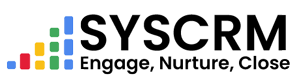The Commission menu is designed to become commission-related hub where it simplifies how commission information is managed centrally.
1. Click on “Commissions” which is located under Channel Partner menu of admin dashboard sidebar.
2. Then on Add New : In Commissions section, Press ‘Add Commission’ button.
3. A form should pop up.Fill in these fields:-
• Choose who sold it from drop down list (Channel Partner).
• Choose property linked with commission from drop down list(Property).
• Write commission rate either as percentage or fixed amount(Commission Rate).
• Fill transaction id as unique sale transaction identification (Transaction Id).
• Enter total commission amount (Commission Amount).
• Choose date for the day commission was earned from Date Earned calendar(Date Earned).
• Pick payment date from Payment Date calendar(Payment Date).
• Choose Payment status from drop down list.(Paid, Pending, Overdue)
• Add any other note or comment in Note field(Notes).
4. Once all fields have been filled, click the “Submit” button to save this commission on the system.