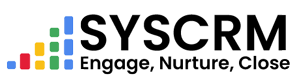1. Add Call Log
1. Open Calls > Call Logs
2. Click on New Call Log.
3. Require Fillable Fields:
♦ Lead – choose from drop-down menu (This field is mandatory).
4. Save the Call: Click on “Submit” button to include this call into system when all fields are completed.
2. View Call Log Details
To view more details about any particular log including those associated with leads:
1. Go to Main Menu>Call Logs.
2. Choose required lead and click on its “Lead Name”.
“In the call log details, we show you the details about the lead that you selected in the call log create form.”