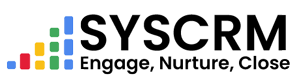Navigate to Settings
1. Go to the Admin Settings and click on “Attendance.”
2. Set your attendance time in hours, minutes, and seconds.
3. Log in to your user account.
4. Punch in when you start working.
5. Punch out when you finish. Note: The punch-out option will only work during the time you set in the settings.
If you don’t set a specific time in your settings, users can punch out after 8 hours from their punch- in time.
Location :
– Admins can also see the location where users punch in and out. To view this information :
- Go to the sidebar and click on “Attendance.”
- Click on the “Details” button for the user whose location you want to see.
- You’ll be able to view the user’s punch times and locations.
Attendance Shows when user punch in and punch out time log by attendance log user’s side .