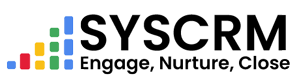Invoices are essential for billing customers and tracking payments. Before creating an invoice, ensure that your company information and logo are set up in the admin settings.
To create an invoice
1. Go to the Invoice Section by selecting “Invoice” from the admin dashboard’s sidebar menu.
2. Add an invoice by clicking on Todos, and then clicking on Add Todo.
3. Fill in the invoice form as follows :
• Customer : Choose a customer for whom this invoice will be issued (required field).
• Property : Choose the property which is related to this invoice (required field).
• Rate : Input the rate of services or products provided (optional).
• Tax (%) : Select one of available taxes from drop-down list (required field).• Discount: Type any discount that you want to provide to customers when generating their invoices (optional).
4. Check it and Save : To save your work click on submit button after reviewing your details.
5. To view specific invoices :
Click on the number of an invoice you created to see its full information. You can also print out its representation page using show.