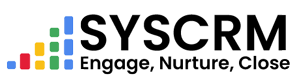1. Add Maillist
1. Go to Maillist Section : Click on the “MAillist” menu located at the sidebar of admin dashboard.
2. Add Maillist : In the Proposal section, follow this link then click on “Add Maillist” button.
3. Fill in Required Fields : A form will appear and you should fill in fields below:
• Name : Give a distinctive title for the Maillist – This field is mandatory.
• Email : Give email associated with the Maillist.
• Status : Choose status of the MailList {e.g., Active, InActive} – This field is mandatory.
• Related To : Indicate maillist that related to this mail list( e.g. Customer, Lead) . This field is required .
4. Save The Maillist : Fill in all fields with appropriate information and press “Submit” button to add Notice into system