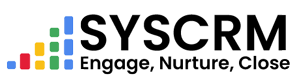1. Click on “Calls” located at admin dashboard sidebar as shown in screenshot below:
2. In Calls section press ‘Add Call’ button to come up with a form.
3. Fill in these fields :-
• Choose the lead (Lead):- choose an alternative.
• Selecting start date (Start Date) of call is compulsory-choose first.
• Ending Date : Choose the concluding date of the call using date picker. This field is compulsory.End date should be added after start date.
• Duration of Call : Input the call’s duration in minutes.
• Assign User : Select a user to assign to a call from a dropdown list.
• Note : Key in any additional notes or comments about the call.
4. Save the Call : Click on “Submit” button to include this call into system when all fields are completed.