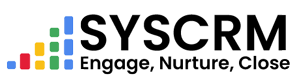1. Creating a New Channel Partner
Follow these steps to create a new channel partner account:
1. Go to the main menu and click on the “Channel Partners” under the channel partner you will see the channel partner click on the “”Channel Partner” link.
2. Click the button that says “Add New” in order to access the channel partners’ section.
3. A form will be displayed where you can fill in with all required details as shown below:
Name : Key in full name of your channel partner.
Email : Provide an email address for your channel partner.
Phone : Provide a phone number for your channel partner.
Date of Birth : Select birth date from calendar.
Address : Type residential or office address for your channel partner.
Profile Picture : Upload a picture that represents this person’s identity
Bio : Give a short profile description about as this user is.
Save the Channel Partner : After filling in all fields, press “Submit” button so that it adds up as one of our system’s part.
2. To view details about any particular and specific partner channels;
Navigate to “channel partners”; find “view” option or click on their names.
Selecting The Channel Partner; Look at their personal data like photo, name, email address, phone number, date of birth and bio.