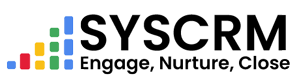How to access opportunities
1. Navigate to Opportunities as follows :
– Go on Opportunity which is situated at left side bar of admin dashboard.
This will lead you directly to the page containing existing opportunities and where one can manage them easily from his or her computer desktop screen.
Adding a New Opportunity
1. Open Opportunity Form :
– Click on Add Opportunity button at Opportunities page.
2. Fill Out All Required Information :
– Complete every field required in the opportunity form.
– Ensure all mandatory fields are accurately filled in.
3. Submitting the Form :
After filling out all required details, click submit button so as to add new opportunity into system.
In order to manage opportunities well, you can add new entries and capture all the necessary information for each opportunity in question. This process helps to simplify the sales functions and allows for effective tracking and management of prospects. Adapt fields and processes as per your specific business needs and sales funnel configuration.