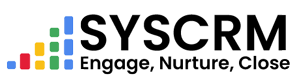Step 1 : Accessing Deleted Leads
1. Navigate to Deleted Leads: Click on “Deleted Leads” under Leads in the left sidebar of the Admin Dashboard.
– This option allows you view all leads deleted from system at once place .
Step 2 : Restoring or Permanently Deleting Leads
1. View Deleted Leads Lis t:
– Go to the list of deleted leads to see leads that were removed from active lead list.
2. Restore Deleted Leads :
– If you want to restore a deleted lead, find it on the list of Deleted Leads.
– Click on the “Restore” button next to the lead.
– This will move the lead back into your active leads list.
3. Permanently Delete Leads :
– Suppose you have decided to permanently delete a lead instead,
– Locate this in your deleted leads list.
– Hit “Delete” button (or similar option that can completely remove the contact).
– Then it cannot be undone; this action will remove this lead from system forever.
Following these steps will enable one manage deleted leads effectively in SysCRM, which ensures accurate records are maintained and at the same time provides flexibility for one who may decide to recover them or delete them permanently. Change these steps based on specific business needs as well as data retention policies that apply to you.